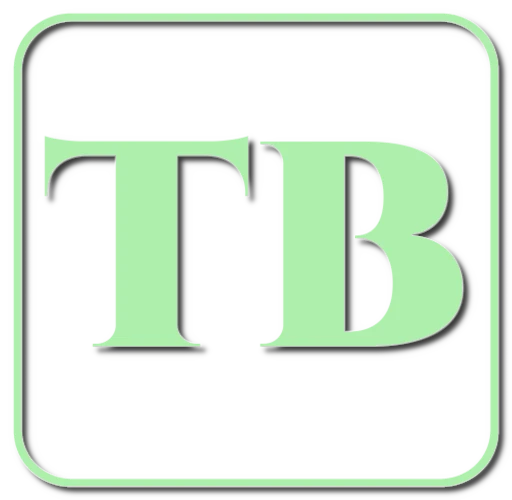
Potted Market
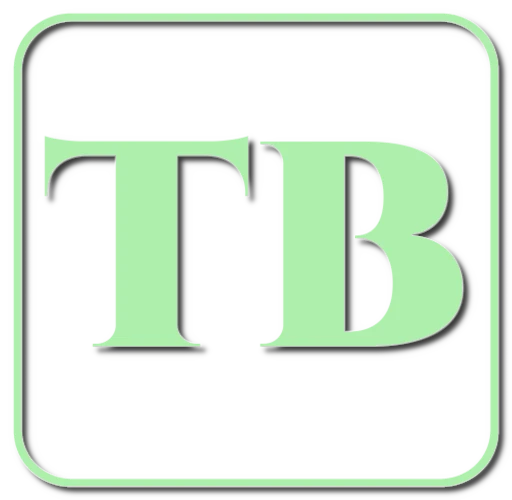
Potted Market
[INSTRUCTIONS] ‣ Rez TB Potted Market Scanner. When rezzed, wait until text turns blue and click for menu. Ensure you have rez rights and the Area rezzer is within your parcel boundaries. ‣ Owner menu: The menu shows status in dialog including remaining subscription time and notification setting. Activate: Activates the scanner and starts subscription. Area: Rezzes a prim to show scan range - Range prim will delete itself buy you can also click it to delete it Notify: Toggles to be notified via IM if subscription is close to expire, and when expires. Text: Toggles floating text on/off. Close: Closes the menu. ‣ Floating Text: Will show when scan is happening. Text is blue before activation, green when active, orange when scanning, yellow when about to expire, and red when expired. It will also turn purple if a scan did not detect anything. This way you can troubleshoot if you are crossing borders or maybe you don't have it set to correct group for group scanners. ‣ Once activated, the scanner will scan area and publish your Pots, Seeds, Sundries, and [TB] Vendors on the website. For Group version, it will publish all set to same group as the scanner. The subscription time starts at activation and continues for the duration of the subscription but cannot be "paused" even when picked up into inventory. When expired, the listings from the scanner will be removed from the website. ‣ If potted item is outside scan area, it will not appear on the website. It also checks more often if the item is removed from world, to help remove from website quicker (ex. is item sold, it will be removed quickly). ‣ Different versions to meet different needs. Make sure you purchase a size that the area is within your parcel borders. Grab an area rezzer to see if it fits your needs prior to purchasing. Then confirm owner vs group version. ‣ Introduces myShop! You're personalized potted online shop. All your items scanned will be displayed on your own page as well as the main market search. Share your page with others in groups and notices! You can access your individual page at: https://potted.toxicbreedables.com/myShop/?uuid=[YOUR AVATAR KEY] [THE WEBSITE MARKET ] ‣ https://potted.toxicbreedables.com. Share this address as much as possible. The more eyes on the website, the more people will use it and see your items you are selling. ‣ Sorted alphabetically by Potted item name ‣ Drop down filters to narrow your search by type, species, star level, and region ‣ Search bar on top of listings to do case insensitive keyword search for specific item ‣ Each listing has name, type, star level (if applicable), and link to teleport to the Potted item ‣ Use your myShop link to share with others to promote your items! Great for notices and chat to show off your items! [CHANGE LOG] NEW FOR VERSION 7 - - Includes everything from Version 5 & 6 [alpha version] - Complete script overhaul for optimization - Added ability to receive time bonuses with message. - Security updates. - Website code updates for optimization - SL UI updates to menu system and hover text (removed hard-to-see symbols) - Website code and script updates for new Website with filtering options - Increased notification of about to expire time to around 24 hours - Addes purple hover text to indicate if no items are detected to allow user to troubleshoot placement or group setting - Added dedicated Watering Can type NEW FOR VERSION 5 - - Includes everything from Version 4 - Minor bug fixes - Introduces myShop! You're personalized potted online shop. All your items scanned will be displayed on your own page as well as the main market search. Share your page with others in groups and notices! You can access your individual page at: https://potted.toxicbreedables.com/myShop/?uuid=[YOUR AVATAR KEY] - Your page will show your avatar key for older version scanners. Version 5 will show your avatar name. NEW FOR VERSION 4 - - Includes everything from Version 3 - Minor bug fixes NEW FOR VERSION 3 - - Includes everything from Version 2 - Now detects [TB] Vendors and lists the current item for sale in the vendor on the website - [TB] Vendor items are listed with types as "Seed in Vendor", "Pot in Vendor", "Sundry in Vendor" with Slurl to TP to the vendor - Will not list vendors that are out of stock or disabled - Now detects harvest bowls inside [TB] vendors and rezzed in-world - All Pots in [TB] Vendors will be listed as star level "Unavailable". There is not a way to detect star level if pot is empty or inside the [TB] Vendor. - The optional [TB] Potted vendors are sold separately. NEW FOR VERSION 2 - - Version 2 scanners ONLY can detect star level of pots IF pot has a plant, hover text is on, and plant is not sick. - Empty pots show "Unavailable" on website - Pots without hover text show "Unavailable" on website - Plants that are sick will show "Sick" on website - Seeds and Sundries show "N/A" on website - Everything scanned by version 1 pot will show "Unavailable"